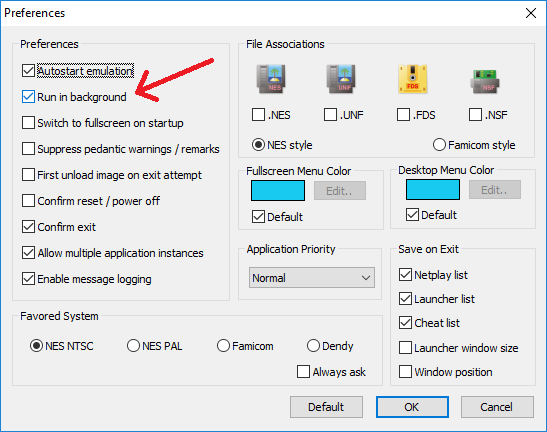This is the modified version of Nestopia (Windows) which uses some online play functionalities from Multiness android app. Here the feature is called Remote Controller.
Unlike Multiness, you don’t need Facebook account in order to play online. The system will generate a random GUID for you and it can be used by second player to connect to your game session.
Notes:
- This version was initially served as a prototype for Multiness thus its online play feature is not as user friendly and requires some manual configurations.
- If you don’t know yet, Nestopia is one of the most famous + accurate and one of the first opensource NES emulators created.
Download link: Nestopia_multiness
Instructions for Online Play:
1. Allow the app to continue the game even when not focused
- Go to Options -> Preferences
2. Host player
- Allow guest player to control the second character
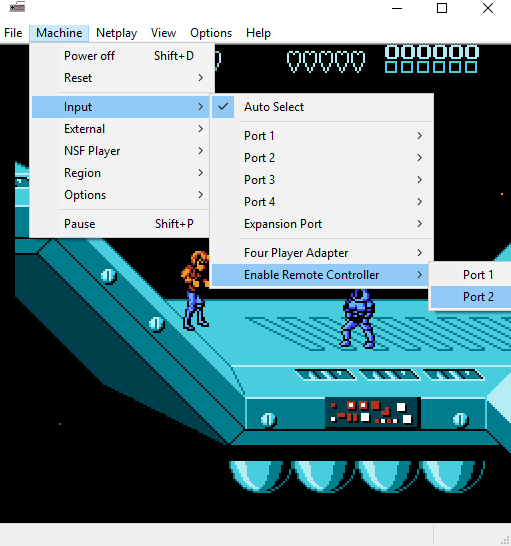
- On the popup dialog, choose Internet as Connection Type
- Choose a PIN number, remember it together with the generated GUID shown on the screen. Tell your guest player about them when he/she wants to join.
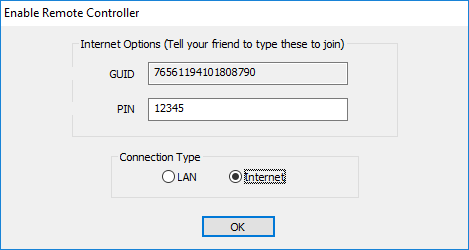
- As a host player, you can start any game, pause, soft reset etc at any time, even before the guest player joins. For examples:
- Start Contra game, enable Remote Controller. Afterwards, the 2nd player can join at any time while you are playing Contra.
- Let 2nd player join first, then start Contra and play together.
3. Guest player
- Click Netplay button on the menu bar then choose Remote Control… -> Internet
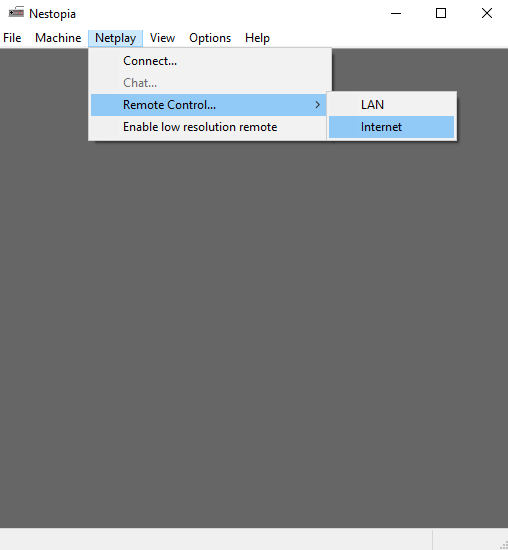
- On the popup dialog, type in the GUID and PIN (from Host side earlier). Finally click OK then you will be connected to host player’s machine.
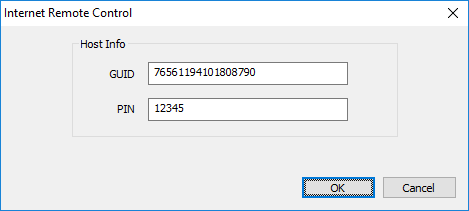
- Now that you are connected, the host player can start a game if he/she hasn’t done so. If he/she already started a game, then you will jump right into middle of its playing session.